
When You’re New to UI/UX, Everything Feels Like Code and Chaos
So, you’ve chosen the UI/UX path — congrats! You’ve entered a world where you design screens, improve user experiences, and… stare at your laptop like it owes you money.
If you’re wondering where to start, This guide offers five UI/UX design tips for beginners, focused entirely on soft, beginner-friendly tools that won’t overwhelm you. Whether you’re transitioning into design, freelancing, or just curious, these tools will help you build skills with confidence.
No scary tools. Just 5 soft ui/ux tips for beginners, ones that’ll make designing feel less overwhelming and more “oh, I got this.”
1. Figma – The Soft Queen of Design Tools
If Canva and Adobe XD had a chill cousin, it would be Figma. This tool is the heart of most modern UI/UX workflows. It’s especially great for beginners due to its ease of use, flexibility, and browser-based interface.
Why Figma Works for Beginners:
- No installation needed – it runs in your browser
- Live collaboration – like Google Docs for design
- Free plan – create unlimited personal files
- Powerful but beginner-friendly interface
Figma has a growing community that shares free UI kits, templates, and plugins—perfect for practicing real-world designs. It’s a space where you can explore, experiment, and iterate freely.
Pro Tip:
Use Figma’s “Community” tab to download beginner-friendly wireframe kits and mobile app templates. This gives you a head start when practicing layouts.
2. Miro
– The Chill Whiteboard for Brainstorming
Before we design screens, we map out ideas. Miro is a digital whiteboard that lets you throw sticky notes around, make flowcharts, and dump thoughts without judgment.
Why It’s Beginner Gold:
- Great for brainstorming, user flows, and journey mapping
- Easy for solo or team use
- Templates to guide you (even if you’re clueless)
Fun Tip:
I once planned an entire website using pink sticky notes on Miro. I felt like a design detective. Dramatic? Yes. Effective? Also yes.
3. Canva
– The Girl Next Door of Design
Technically not a UI/UX tool, but Canva is a design life-saver when you need quick mockups or beautiful case studies without the tears.
Why It Works:
- Drag-and-drop simplicity
- Tons of free templates
- Zero learning curve
Use It For:
- Portfolio slides
- UI presentations
- Social assets that don’t look like PowerPoint trauma
4. Balsamiq
– For Ugly (and Brilliant) Wireframes
Want to focus on ideas instead of colors and gradients? Balsamiq gives you that sketchbook vibe where function matters more than aesthetics.
Beginner Bonus:
- Looks intentionally rough
- Helps your clients focus on layout
- Low-pressure prototyping
Hot Take:
Ugly wireframes are underrated. No pressure to impress—just express. Try it for your first rough drafts.
5. Uizard
– Turn Hand Sketches into UI Screens
Drew a screen on paper? Uizard can turn it into a prototype. For real.
Why It’s Magical:
- Draw with pen, snap a pic, convert to digital UI
- Templates for login screens, landing pages, and more
- Great for non-designers and sleepy creatives
My Take:
I used Uizard when my brain refused to Figma. It felt like cheating (but the good kind).
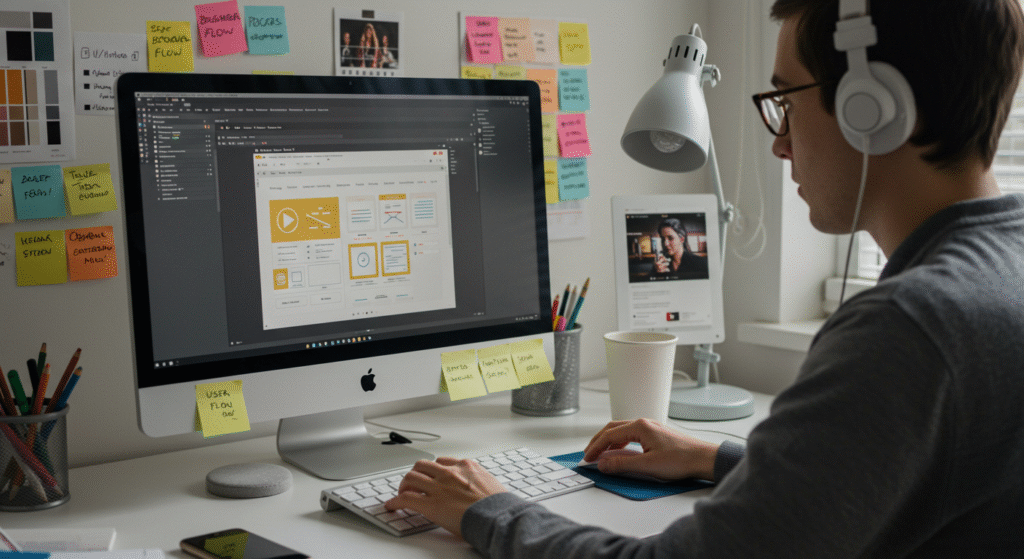
🎁 Bonus Tool: YouTube – The Free Design University 🎓
Let’s be real: most of us learned design through youtube at some point. It’s packed with walkthroughs, tutorials, case studies, and real life project breakdowns.
From beginner-friendly UI tips to full UX case studies, YouTube is the unofficial mentor we all needed.
Search these to start:
- “Figma for beginners”
- “UX case study walkthrough”
- “How to design a mobile app step by step”
Top Channels to Check Out:
Pro Tip: Watch at 1.25x speed, take notes, and pause when needed. No exams. Just vibes and growth.
✨ Quick Summary Table
| Tool | Best For | Why Beginners Love It |
| Figma | Designing UI Screens | Easy, cloud-based, collaborative |
| Miro | Mapping & Flows | Visual thinking, no pressure |
| Canva | Presentations & Mockups | Fast, intuitive, pretty |
| Balsamiq | Wireframes | Sketch-like simplicity |
| Uizard | Sketch to Prototype | Converts hand-drawn ideas to UI |
| YouTube | Learning Design Practically | Free tutorials, real-world demos |
My Beginner Story (And Why Soft Tools Saved Me)
As a UI/UX designer and WordPress developer, I’ve been through the “where do I even start?” spiral.
I downloaded heavy tools that crashed my laptop, got stuck in design Twitter threads, and felt like I was the last person to “figure it out.”
But when I switched to soft, beginner-friendly tools? Things clicked. I stopped panicking. I started playing. I actually looked forward to design.
If you’re new, don’t rush to be perfect. Be curious. Be soft. That’s where your best work lives.
Have you ever felt stuck or unmotivated, remember — you are not lazy. Your mind just needs a gentler way to engage. Here’s a gentle guide on feeling unmotivated and how to move forward
Final Thoughts: Soft Tools, Strong Designs
You don’t need to know everything to begin. You just need gentle tools, a playful mindset, and lots of room to mess up and try again.
So go ahead—
✨ Drag that button.
✨ Sketch that weird wireframe.
✨ Watch that one-hour YouTube video at midnight.
You’re doing great already.
💌 Let’s Stay Connected
Love soft design tools? Craving more beginner tips without the pressure?
👉 Subscribe to the Mindful Side of Jasmine Newsletter. where we talk UI/UX, creativity, and the real-life stuff in between. No spam. Just honest help, favorite tools, and soft motivation.
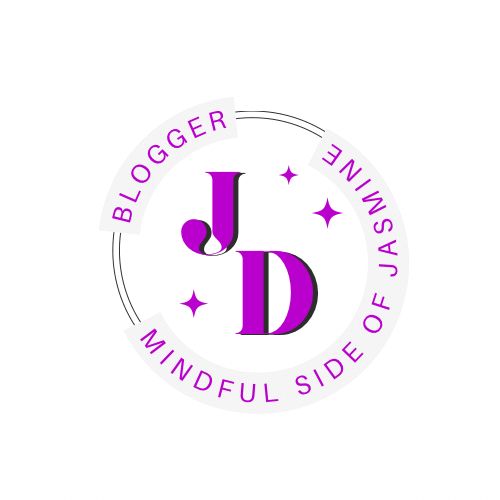


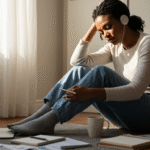


Love this, thank you jasmine
Pingback: UI/UX Design for Beginners: Step by Step Roadmap (2025 Guide) - The Mindful Side of Jasmine