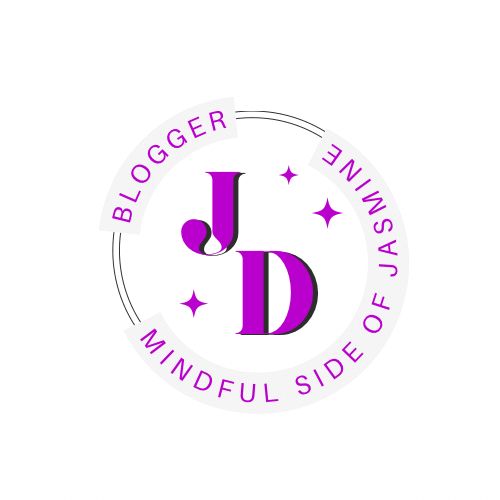Introduction: Learn WordPress with Confidence
Ever thought, “I wish I could learn WordPress step by step without getting lost”? You’re not alone—and you’ve come to the right place. In this WordPress guide 2025, I’ll walk you through mastering WordPress for beginners in a clear, fun, and structured way. You’ll discover what WordPress is, why it powers over 43% of all websites , and exactly how to build a site using free YouTube videos and top Udemy courses—all laid out in a friendly, actionable roadmap.
What Is WordPress and Why Should Beginners Learn It?
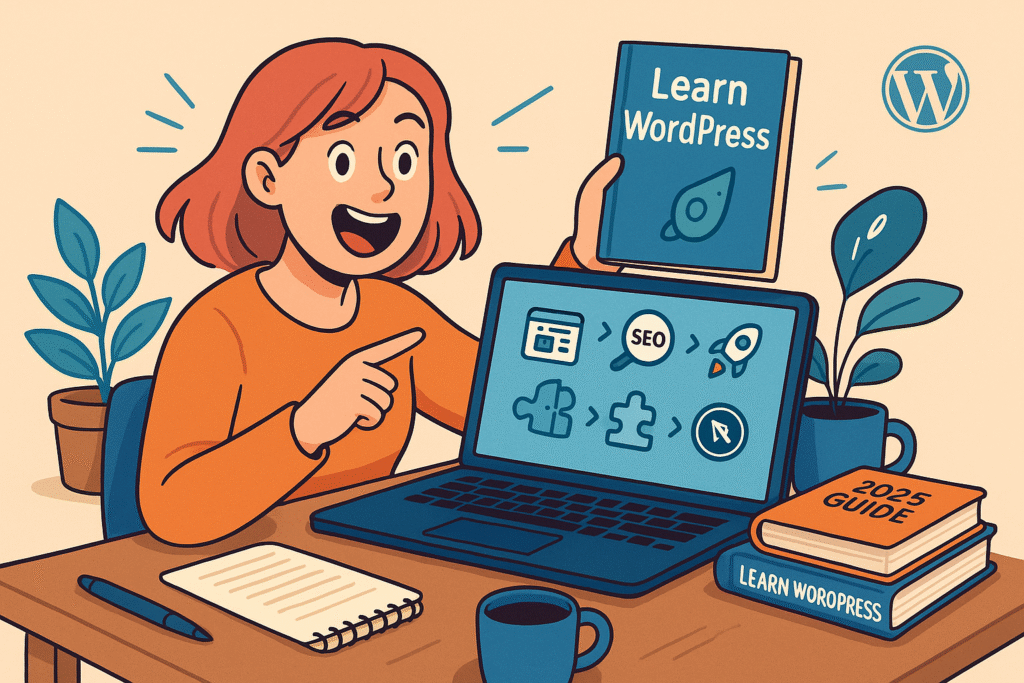
WordPress is a free, open-source platform used to build websites without coding. It powers more than 43% of all websites online—from personal blogs to major business sites.
Here’s why beginners love it:
- Beginner-Friendly Dashboard – Easy to navigate with drag-and-drop options
- Customizable Design – Thousands of free themes and plugins available
- SEO-Ready Tools – Plugins like Yoast help your content rank on Google
- Massive Community Support – Forums, blogs, and tutorials at every step
What You Can Build with WordPress
WordPress offers endless possibilities. Here’s a peek at what you can create:
- Personal blog – Share your stories or ideas.
- Online portfolio – Showcase artwork, photos, or projects.
- Business website – Introduce your service or brand.
- Online store – Sell products using WooCommerce.
- Community hub – Build a membership site or event portal.
This WordPress step by step roadmap helps you progress smoothly, gaining skills: installing, designing, optimizing, and growing your site.
Step 1: Learn WordPress with These Free YouTube Tutorials
🔹 1. Metics Media– “WordPress Tutorial for Beginners 2025 – Step by Step”
🔗 https://youtube.com/@meticsmedia?si=cuKk3GqWmK5EZ211
What this video teaches you:
- How to install WordPress (even if you’ve never built a website)
- How to set up pages, menus, and posts
- How to use plugins and themes to customize your site
- Beginner tips on hosting and domains
Why it’s great:
WPCrafter is known for explaining things slowly and clearly. You don’t need any tech experience. The video is beginner-friendly, and the instructor shows every step on screen, which helps you follow along without getting lost.
Perfect for:
Anyone who has never touched WordPress before and wants a complete, hand-held introduction.
🔹 2. Tyler Moore – “How to Make a WordPress Website (2025 Edition)”
🔗https://youtube.com/@tylermoore?si=s24TSRfc1KJsniQ0
What this video teaches you:
- How to use Elementor, a free drag-and-drop builder for WordPress
- How to create a beautiful home page and about page
- How to use text, images, and buttons like a pro
- How to design without writing a single line of code
Why it’s great:
Tyler Moore focuses a lot on design and creativity. If you want your website to look polished and professional, this tutorial is a gem. It shows how to build a modern layout step by step.
Perfect for:
Creative beginners who care about how their website looks and want to learn Elementor fast.
🔹 3. Upeet – “Complete Course WordPress Tutorial for Beginners 2025”
🔗 https://youtube.com/@upeetacademy?si=6MDGABkoE_LeLc4v
What This Video Teaches You:
- How to install WordPress and set up your first website
- Design pages using the Blocksy theme and Elementor
- Add contact forms, menus, plugins, and optimize for mobile
- Launch your site with SEO basics and performance tips
Why It’s Great:
- Step-by-step and beginner-friendly
- No coding needed—build everything visually
- 100% free and up-to-date for 2025
Perfect For:
- Total beginners starting from scratch
- Visual learners who prefer “watch and follow”
- Anyone building a blog, portfolio, or business site
Step 2: Deepen Your Skills with These Udemy WordPress Courses
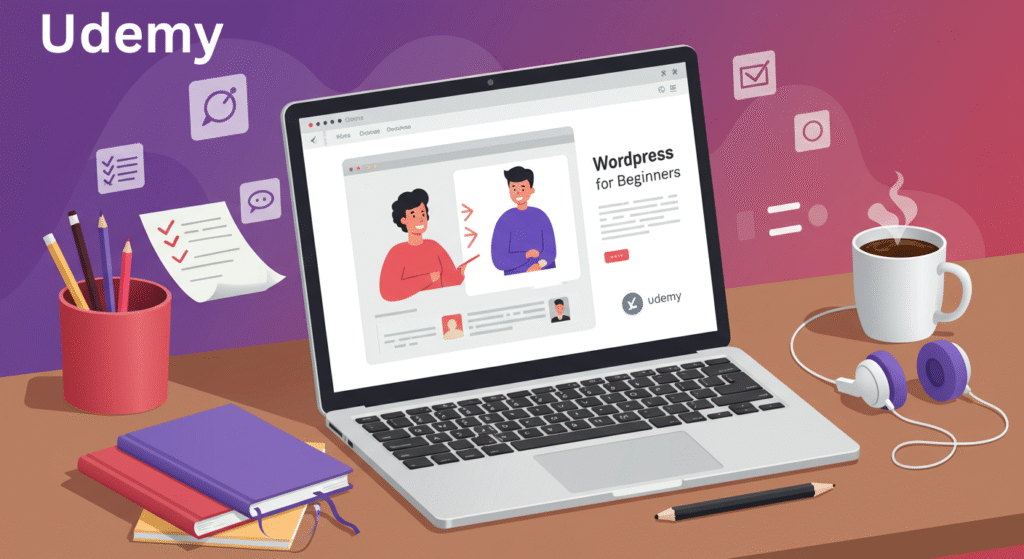
If you’ve watched a few YouTube tutorials and want to learn in a more structured and distraction-free way, these Udemy courses are perfect. You can learn at your own pace, ask questions in the course forum, and even earn certificates.
1. WordPress for Beginners – Master WordPress Quickly
👨🏫 Instructor: Brad Schiff
What this course teaches you:
- How to install and use WordPress from scratch
- How to use the Gutenberg Block Editor to create posts and pages
- Tips for choosing and customizing themes and plugins
- Basic SEO and security setup
Why it’s great:
Brad explains everything in a slow, beginner-friendly pace. He updates the course often, so it stays relevant. Plus, it includes quizzes and exercises to help you stay on track.
Perfect for:
Total beginners who want a clear, complete, no-fluff WordPress foundation.
🔸 2. Build Your Own Business Website with WordPress
👨🏫 Instructor: Yogesh Dhiman
What this course teaches you:
- How to create a site using WordPress
- More Learning: Free WordPress Themes and Plugins Directory
- SEO and Performance Optimization
- Understanding plugins for speed and performance
Why it’s great:
This course takes you through building a real business site, not just theory. It also introduces e-commerce basics and shows how to customize based on your business goals.
Perfect for:
Beginners who plan to use WordPress for a small business or online store.
🔸 3. Create a WordPress Website Using Elementor
👨🏫 Instructor: Michael Gates
What this course teaches you:
- How to build a wordpress website
- Design and Customize Pages
- Update/Editing existing WordPress Websites
- Elementor Page Builder
Why it’s great:
Michael keeps the course short and focused. You’ll build a real website by the end of the course using Elementor—perfect for learners who like to see immediate results.
Perfect for:
Visual learners and creatives who want to design freely without touching code.
Your Step-by-Step Roadmap
| Phase | Learning Goal | Primary Resource | What to Do After |
| 1. Get Started | Understand what WordPress is & how it works | Metics Media WordPress Tutorial for Beginners | Install WordPress using LocalWP or WordPress.com |
| 2. Build a Basic Website | Learn page building using drag-and-drop tools | Upeet Academy Create a Website with Elementor | Design your homepage, about page, and contact page |
| 3. Style & Layout | Learn modern design + mobile responsiveness | Ferdy Korpershoek Blocksy Theme Guide (or your theme) | Customize your site’s layout, fonts, and menus |
| 4. Practice & Deepen | Go from beginner to confident builder | Udemy Course Brad Schiff | Complete the course + build a mini project (e.g., blog or portfolio) |
| 5. Optimize & Launch | Make your site SEO-friendly & performance-ready | WPBeginner SEO Guide | Install Yoast SEO, compress images, check page speed, and publish |
Step 3: Explore Trusted WordPress Resources

🌐 1. Learn WordPress – Official WordPress.org Learning Site
Why it’s great:
- Created by the WordPress team itself.
- Offers interactive lessons, video workshops, and live online classes.
- You can learn everything from the basics to advanced customization.
- Super beginner-friendly and updated regularly.
📘 2. WPBeginner
Why it’s useful:
- Arguably the largest free WordPress resource site.
- Step-by-step tutorials on themes, plugins, SEO, site speed, and more.
- Perfect for solving real-life issues like “how to fix a broken plugin” or “how to secure your site.”
📖 3. CodeinWP Blog
Why it helps:
- Clean tutorials written in plain English.
- Regularly compares tools (themes, builders, hosts).
- Great if you like reading blogs more than watching videos.
🧠 4. WordPress Courses on LinkedIn Learning
Why it’s worth it:
- Includes beginner-to-pro WordPress courses taught by seasoned instructors.
- Comes with certificates you can showcase on LinkedIn.
- First month is free, then paid.
📄 5. WP101 – Paid WordPress Video Library
What makes it special:
- Clean, ad-free video lessons—ideal if you hate cluttered YouTube videos.
- Lifetime access is available.
- Trusted by agencies and web designers to train clients.
Real Lessons I’ve Learned While Learning WordPress
Here are a few truths that might save you hours (and frustration):
- 🔄 Making mistakes is part of it. My first plugin crashed my site. It was fixable—and I learned why backups matter.
- 🎨 Stick to one theme. Constant switching slowed down my site and hurt user experience.
- 🧪 Hands-on practice beats theory. Watching videos is great, but real learning happens when you build.
- 🌐 Community matters. Join WordPress.org forums and Reddit’s WordPress group to ask questions and stay motivated.
Final Thoughts: Start Simple. Stay Consistent.
This WordPress roadmap gives you more than tutorials—it gives you direction. With free YouTube guides, affordable courses, and trusted written resources, your journey will be smoother, smarter, and supported.
💡 Need motivation? Read this: Feeling Unmotivated? What Helped Me Start Again
What’s Your Next Step?
👉 Ready to start learning WordPress? Share what tool or tutorial you’ll try first in the comments.
💌 Want more beginner resources? Subscribe to Mindful Side of Jasmine Newsletter get templates, mini-challenges, and free downloads to build better websites.